The ultimate guide to social media image sizes for optimal online presence. Ensure your visual content stands out with the right dimensions across various social media platforms.
Are you looking to step up your social media game? With millions of users scrolling through various platforms daily, it’s important to present your brand, business, or personal profile professionally. One key aspect is ensuring your images are sized correctly for each platform. Don’t worry about keeping track of dimensions; we’ve got you covered with this comprehensive guide to social media image sizes.
Facebook Image Sizes and Dimensions
- Cover Photo: 820 x 312 pixels Your cover photo is the first thing visitors see on your Facebook page. Make sure it’s 820 x 312 pixels to avoid distortion.
- Profile Photo: 170 x 170 pixels Your profile picture represents you across Facebook. Keep it clear and recognizable at 170 x 170 pixels.
- Post Image: 1080 x 1080 pixels Share stunning visuals with your audience using post images sized at 1080 x 1080 pixels.
- Event Cover Photo: 1920 x 1005 pixels Hosting an event? Capture attention with a cover photo sized at 1920 x 1005 pixels.
Instagram Image Sizes and Dimensions
- Profile Picture: 110 x 110 pixels Your Instagram profile picture is your visual identity. Keep it crisp at 110 x 110 pixels.
- Post Size: 1080 x 1080 pixels For in-feed posts, aim for a square size of 1080 x 1080 pixels.
- Story Size: 1080 x 1920 pixels Engage your followers with captivating full-screen stories sized at 1080 x 1920 pixels.
- Reels Size: 1080 x 1920 pixels Create immersive video experiences with Reels sized at 1080 x 1920 pixels.
Pinterest Image Sizes and Dimensions
- Profile Image: 165 x 165 pixels Make your brand recognizable with a profile image sized at 165 x 165 pixels.
- Pin Image: 236 pixels width or 660 pixels height Create visually appealing pins with a recommended aspect ratio of 2:3.
YouTube Image Sizes and Dimensions
- Profile Image: 800 x 800 pixels Let viewers know whose channel they’re on with a profile image at 800 x 800 pixels.
- Cover Photo: 2560 x 1440 pixels Capture attention with a channel cover photo sized at 2560 x 1440 pixels.
- Video Thumbnail: 1280 x 720 pixels Entice viewers to watch your videos with custom thumbnails sized at 1280 x 720 pixels.
LinkedIn Image Sizes and Dimensions
- Company Profile Photo: 300 x 300 pixels Establish your brand identity with a company profile photo at 300 x 300 pixels.
- Company Banner Photo: 1128 x 191 pixels Make a lasting impression with a banner photo sized at 1128 x 191 pixels.
- Post Image: 1200 x 1200 pixels Share company updates professionally with post images at 1200 x 1200 pixels.
- Profile Picture: 400 x 400 pixels Represent yourself professionally with a clear profile picture at 400 x 400 pixels.
Why Correct Image Sizes Matter
Visual content is powerful in conveying your message effectively. Did you know that people can recall 65% of visual content days later compared to only 10% of written content? Ensure your visuals leave a lasting impression by using the correct image sizes for each platform.
Tools to Create Eye-Catching Images
Not a design expert? Don’t worry! Tools like Canva, Stencil, and PicMonkey offer templates perfectly sized for social media platforms. Use these tools to create stunning visuals that grab attention and upgrade your online presence.
In conclusion, optimizing your social media images for each platform is important for making a strong impression. Bookmark this guide and refer back to it whenever you need to create compelling visuals for your social media channels.


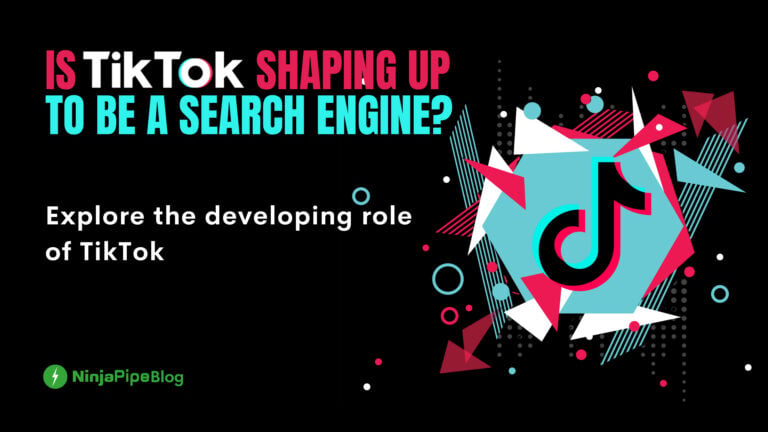

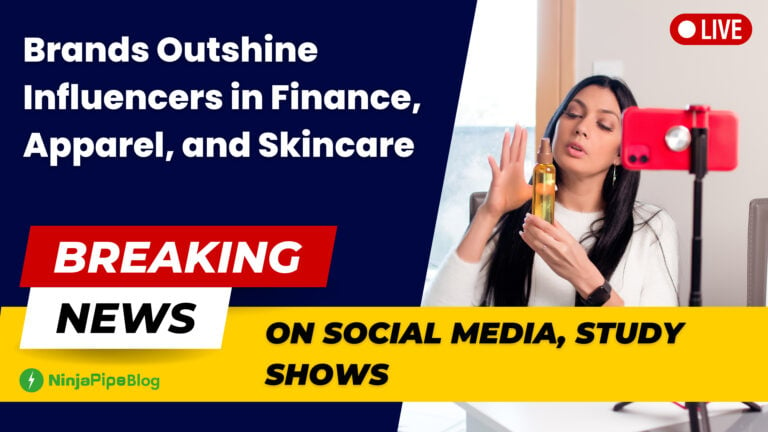

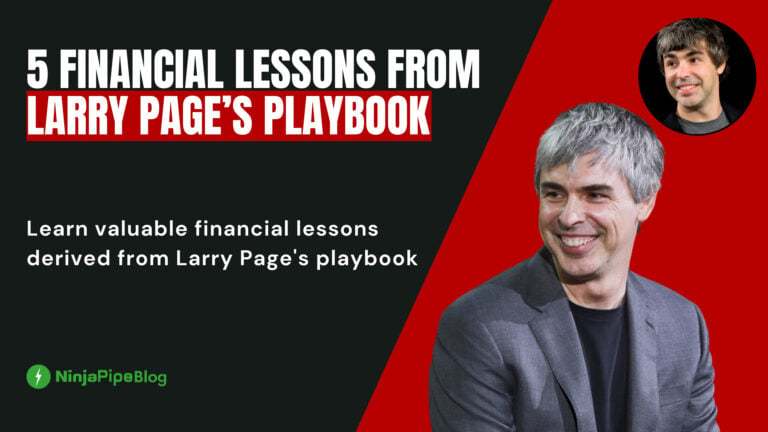

Leave a Comment